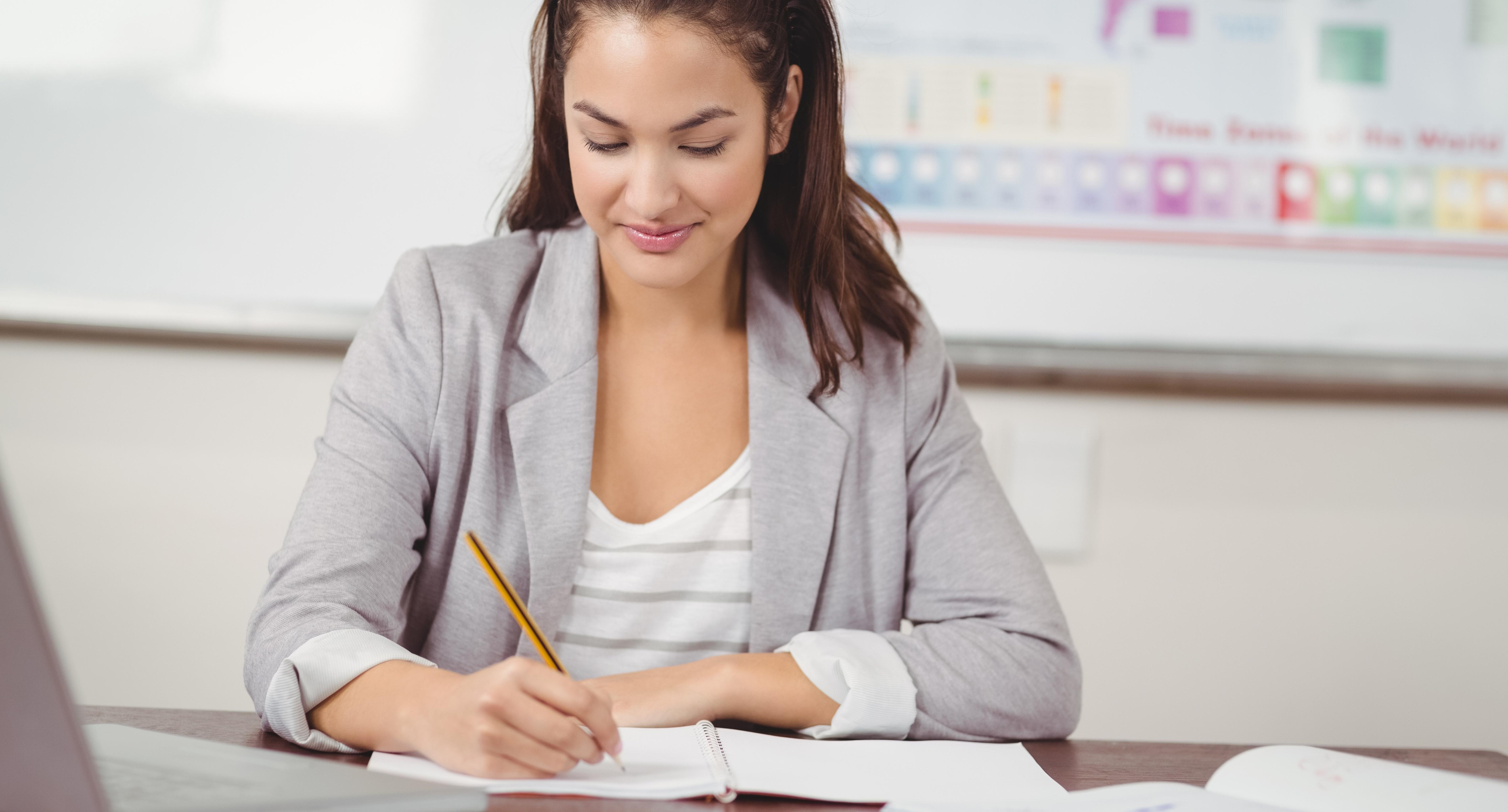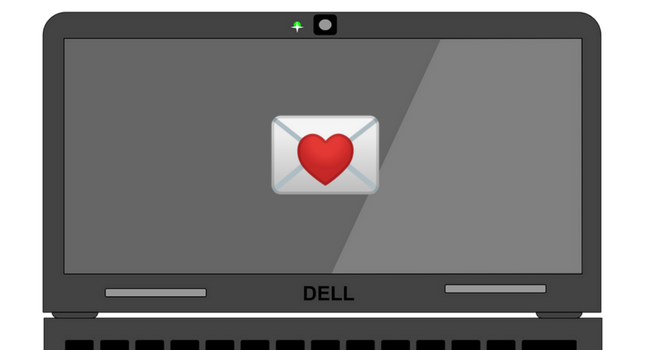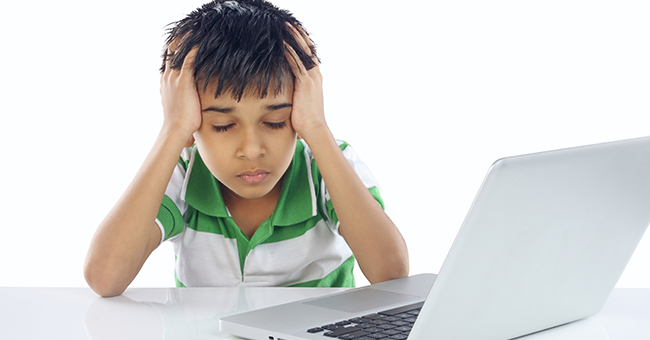Chromebooks are changing the way students learn. Today, more than 25 million teachers and students are using Chromebooks for education globally, 30 million teachers and students are using Google Classroom and 80 million are using G Suite for Education. Chromebooks allow educators to teach with touch screens, apps, 3D printers and even remotely if need be.
Topics: Chromebooks, Educational Services, Educational Technology, Chromebooks In Schools, Lenovo, HP, Dell, Acer, ASUS
Google Classroom has been instrumental in changing the way education looks today. It streamlines assignments, boosts collaboration and fosters seamless communication to help make teaching more productive. There’s also the advantage of being able to integrate hundreds of Chromebook apps and extensions that save teachers and students time and make it seamless to share information. Extensions enhance the browsing experience by tailoring Chrome’s functionality towards individual needs and preferences.
Topics: Chromebooks, Apps In The Classroom, Educational Technology, Paperless Communication, Academic Technology, Technology In The United States, Apps For Education, Technology In The Classroom, Chromebooks In Schools, Google Classroom, Classroom Organization, Google, Paperless Classroom, GSuite, Google Suite, Google Chrome
We all want to be more productive, rested, calm, collected, alert, and generally amazing. Here are 30 tech tips that can help you leave the month better than you found it.
Topics: Chromebooks, Educational Services, Managing Technology, Classroom Technology, Educational Technology, Technology In The Classroom, Chromebooks In Schools, Learn By Doing, SMART Goals, Paperless Classroom, GSuite, Google Suite, Microsoft Office
Greener Pastures: The Dawn of the Paperless Classroom
Topics: Chromebooks, Classroom Technology, Educational Technology, 21st Century School Technology, Technology In The Classroom, Chromebooks In Schools, Healthy Students, Classroom Organization, Paperless Classroom
6 Tools in Google Docs To Help Write (and Grade) Term Papers
We’re in the throws of March Madness, and productivity across American businesses--and classrooms--is taking a nosedive. (Research shows that employers lose an estimated $4 billion in revenue due to the paid time lost in managing brackets, discussing team matchups, and watching games.)
Topics: Academic Technology, Apps For Education, Technology In The Classroom, Chromebooks In Schools, Google Docs, Google Drive, Google Classroom, Classroom Organization, Google
Your Chromebook was built to last, and so is your friendship with it, especially if you take this tried-and-true advice from Arey Jones, your technology relationship expert.
Topics: Chromebooks, Technology In The Classroom, Chromebooks In Schools
While the New Year for the rest of the country started on January first, most teachers would agree their “new year” started last fall--and so did all of their goals for the school year. That said, January is the perfect time to review those goals, establish new parameters, and determine if they need to be adjusted.
Topics: Classroom Technology, Technology In The Classroom, Chromebooks In Schools, Google Docs, Google Drive, Learn By Doing, Google Classroom, Classroom Organization, SMART Goals
5 Ways to Strike the Right Keys (And Keyboard Shortcuts) This Semester
While we wish life outside technology offered this sort of efficiency, it’s nice to know that these quick keys are there when we need them. They won’t solve all of your woes this semester, but they may create a little more time to make them easier to handle.
Topics: Chromebooks, Keyboard Shortcuts, 21st Century School Technology, Academic Technology, Chromebooks In Schools, Microsoft Education
How The New Generation Of Chromebooks Are Upgrading Classroom Technology
There’s a reason Chromebooks are the #1 best selling device in schools in the United States, and why more than 20 million students worldwide are turning them on each day.
Topics: Chromebooks, Classroom Technology, Chromebooks In Schools