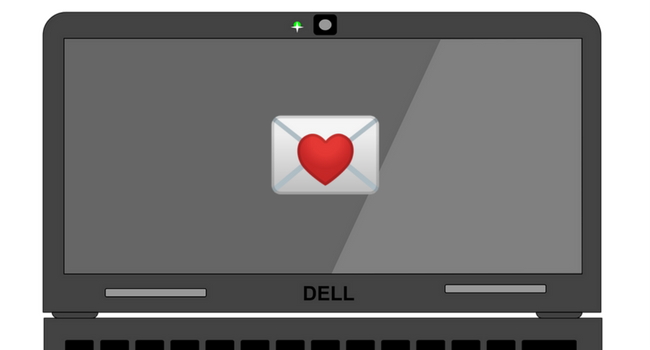
Your Chromebook was built to last, and so is your friendship with it, especially if you take this tried-and-true advice from Arey Jones, your technology relationship expert.
Give your Chromebook some space.
While Chromebooks won’t get overheated like traditional laptops, it’s a good idea to avoid blocking airflow around the device while it’s on. Also, don’t get overly touchy; Chromebooks’ screens don’t work well under pressure, so keep your hands off.
Also, since Chromebooks are pretty literal, it’s a good idea to give your Chromebook some more space by cleaning up and organizing your files.
Keep it clean.
Friends don’t play dirty, and your Chromebook won’t either. The keys to every great relationship include clear communication, including a clean screen and freely moving keys. If a lightly dampened cloth doesn’t help you two see eye to eye, it may be time to take it in for professional help.
Handle with care.
Even the toughest Chromebooks still have delicate centers. You won’t hurt its feelings, but its hard drive may put you two on a permanent break. This goes for power plays, too. Chromebooks are only as good as their power cords and ports are, so protect them at all times.
Don’t leave your Chromebook out in the cold.
And don’t let it take the heat either. Chromebooks shouldn’t be exposed to temps under 32 degrees or over 100 degrees, which means they should never be left in your car.
It’s okay to do your own things once in a while.
Every once in awhile, your Chromebook may need to take a moment to process a few things. This doesn’t mean it has a virus (although you may want to check if it’s misbehaving by extension), but it could mean it needs a Powerwash.
You, on the other hand, shouldn’t feel guilty about not taking your Chromebook out to eat or letting it try your coffee or soda. It won’t take it personally; it pretty much grabs bytes without you all the time.
Create a secret language.
The more time you and your Chromebook spend together, the more efficient you can be at communicating. Start by learning our favorite Chromebook quick keys or press Ctrl + Alt + ? to see a pop-up map with all the available keyboard shortcuts.
Want more ways to create a lasting relationship with your Chromebook? Follow us on Facebook, keep reading our blog, and never stop learning.

