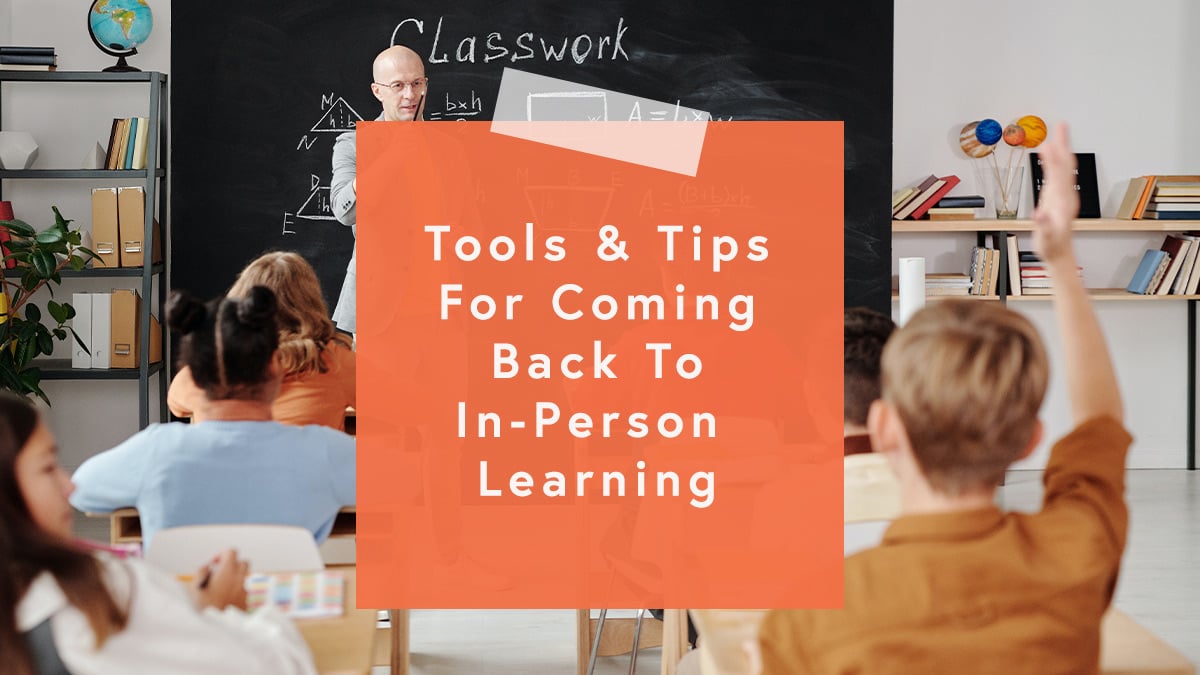Apps can be a powerful tool for teachers and students. But with new apps emerging constantly, it can be challenging to discern which ones are most effective. Here’s a roundup of some of the best educational apps for the 2023-2024 school year. We’ve included some old standbys as well as some new favorites.
Topics: Education Apps, Apps In The Classroom, Academic Technology, Chromebooks In Schools, Classroom Activities
How Chromebooks Benefit Classrooms, Plus Some New Updates
A look at how Chromebook partnerships can work for your school, and the latest updates to Chromebooks
Chromebooks have become a staple in many school districts; they’re known for being durable, powerful, and affordable, which makes them an excellent choice for many schools. Whether you’ve been using Chromebooks in your classroom for a while or your district is considering investing in them, we wanted to highlight a few of the reasons Chromebooks are such a popular choice in education, while also letting you in on some of the newest updates Google is making on Chromebooks.
Topics: Chromebooks, Technology In The Classroom, Chromebooks In Schools, Chromebook Security
Cleaning up your Classroom Tech for Summer Break
As the academic calendar winds down, it’s natural for educators and administrators to daydream about their summer plans. But before you leave your classroom behind for the summer, you might devote some time to do some digital decluttering of your devices. Think of it as the virtual version of wiping a chalkboard clean—it takes a little time now, but you’ll appreciate it when you return to the classroom next school year. Here are a few things to consider as you prepare for the summer break.
Topics: Educational Services, Managing Technology, Technology in Classroom, Classroom Technology, Academic Technology, Chromebooks In Schools, Google Classroom, Classroom Organization, Teacher Coaching, Resources for educators
Tools and Tips for Coming Back to In-Person Learning
Back-to-school this fall will be monumental for many K-12 schools because it’s the first opportunity for in-person learning. And while administrators, teachers and students are likely ready to hang up their virtual classrooms, some of the technology can enhance in-person learning. Using digital tools to enhance classroom learning was happening way before the pandemic. Now, because we had to pivot to an online environment, we’re all a little savvier about which tools we’d like to keep. Here are some that you should definitely take back to school with you.
Topics: Academic Technology, Chromebooks In Schools, Paperless Classroom, Google Education, EdTechTeam, Flipgrid
Chromebooks are the go-to edtech tool for classrooms across the country. They are durable, rugged, ultra-portable, easy-to-use, have a long-life battery and, most importantly, affordable. Many Chromebook options land in the $200 to $300 price range with the next performance level up costingabout $500 to $600.
Chromebooks are at the forefront of edtech devices and for good reason. Need a device that’s sturdy enough to take what kids can dish out? Go for a Chromebook. Need something powerful enough to meet all your app and online needs? Grab a Chromebook. How about something that does all of the above, while still staying comfortably in budget? You got, Chromebook.
Topics: Chromebooks, Chromebooks In Schools, Lenovo, HP, Dell
It is more common than ever to see Chromebooks dotting the desks, offices and libraries of schools around the country. These devices are changing the way students learn and teachers teach. Unfortunately, that also means there is a greater risk for Chromebooks to go missing, be accessed by unauthorized users or even stumble onto sketchy websites, so it’s essential to keep your Chromebook secure at all times and in all capacities.
Topics: Chromebooks, Technology Security, Chromebooks In Schools, Chromebook Security
Whether you’re hitting the road this summer or just lounging by the pool, a great book can really enrich the experience. Why not make it one that puts you ahead of the game with education technology for the fall term? Wondering about Chromebooks, G Suite or Google Classroom? Brush up on your knowledge or even demystify a topic with a paperback. We’ve chosen a couple guides for mastering tech in the classroom that are a must-have on your summer reading list.
Topics: G Suite, Chromebooks, Chromebooks In Schools, Google Classroom, Teacher Professional Development, Summer Professional Development, Teacher Coaching, Productivity, Manager Professional Development, Administrator Professional Development
Google’s Chromebook is the laptop that is ultra-portable, is easy-to-use and keeps going with a long-life battery. It’s also in a class by itself because instead of running Windows or Mac OS it runs Google’s Chrome OS. Keep in mind that all Chromebooks are really designed to work when connected to the Internet. So if you’re looking for a school laptop that can run traditional offline programs, Office, Adobe, etc., the Chromebook is probably not your first choice.
Topics: Chromebooks, Chromebooks In Schools, Google, Dell, Samsung
8 Podcasts Every EdTech Enthusiast Should Subscribe To
Podcasts are one of the best sources of information about educational technology available today. These digital audio files are like radio for the Internet. They can educate, inform and entertain us, but on our own time. Each podcast contains multiple episodes which can be downloaded onto our phones, laptops and other devices.
Topics: Chromebooks, Educational Technology, Microsoft, Chromebooks In Schools, Microsoft Education, Google, Google Education, Podcasts

%20(1).jpg)
.jpg)