Podcasts are one of the best sources of information about educational technology available today. These digital audio files are like radio for the Internet. They can educate, inform and entertain us, but on our own time. Each podcast contains multiple episodes which can be downloaded onto our phones, laptops and other devices.
8 Podcasts Every EdTech Enthusiast Should Subscribe To
Topics: Chromebooks, Educational Technology, Microsoft, Chromebooks In Schools, Microsoft Education, Google, Google Education, Podcasts
Go-To Tools for Presentations: When to Blog and When To PowerPoint
The goal of a presentation is to effectively convey information that allows the audience to remember what has been said. That being said, there are several options as to how to give a presentation, specifically for a final project. For students, presentations can be given as individuals or groups, or for educators in seminars. The best tool for the job depends on whether the presentation will be visual or verbal.
Topics: Microsoft, Google Drive, Microsoft Education, Classroom Organization, Google, Paperless Classroom, Google Suite, Microsoft Office, Microsoft Powerpoint, Google Education, Professional Development, Open Live Writer, Google Slides
7 Microsoft PowerPoint Tricks For Every Day This Week
As a staple of the Microsoft Office suite, PowerPoint often gets a bad rap, mostly because it’s associated with speeches, presentations, and seminars--and they aren’t always the most exciting events (to put it mildly). Since it’s estimated that PowerPoint is a key software on over one billion computers worldwide, it’s safe to say slide-based presentations aren’t going anywhere.
Topics: Apps In The Classroom, Educational Technology, Academic Technology, Apps For Education, Technology In The Classroom, Windows 10 For The Classroom, Microsoft, Microsoft Apps, Microsoft Education, Microsoft Office, Microsoft Powerpoint
We do a lot of Twitter outreach at Arey Jones because we love to be in on the educational technology conversation, and there is always something to new going on in our industry. Whether you want to contribute to the discussion or learn something new every day, these hashtags will put you--and your followers--in the know.
Topics: Insider, Technology in Classroom, Classroom Technology, Apps In The Classroom, Microsoft, Google Classroom, OneNote Education, Skype Classroom, Google
You already geek out over Excel’s amazing functionality and its features in Windows. Maybe you’ve already used it to create a calendar template. Maybe you color code your personal budget targets. Maybe you already use it to track student progress, grades, test scores, attendance, and days until your next school holiday. We’re not here to judge. We’re here to help you make the most of what this powerful spreadsheet application has to offer.
Topics: Apps In The Classroom, Educational Technology, Academic Technology, Technology In The Classroom, Microsoft, Microsoft Apps, Microsoft Education, Classroom Organization, Microsoft Excel
Microsoft’s OneNote is basically today’s version of a Trapper Keeper; it organizes topics by subject, has a place to store the pictures, videos, and freeform ideas may otherwise fall through the folds, and, bonus, it can be duplicated, shared, locked, and loaded anywhere. For teachers, it means being able to pull every component of a lesson plan together, from quizzes and writing prompts to resources, reading lists, and class notes.
Topics: Microsoft, Microsoft Apps, Microsoft Education, OneNote, Microsoft OneNote, OneNote Education
How To Password Protect Notes In OneNote For Windows 10
The password protection utilized in OneNote keeps your notes safe. Whether used in a scholastic, corporate, or business setting, the encryption and versatility of OneNote will give you control over who, and when, specific sections in your notebook can be accessed.
Topics: Microsoft, Microsoft Apps, Microsoft Education, OneNote, Microsoft OneNote
Windows 10 just keeps getting better, and this fall’s Creator’s Update is worth downloading. Here are ten things you can expect with the upgrade, and how you should use them.
Topics: Windows 10, Windows 10 For The Classroom, Microsoft, Microsoft Education, Windows 10 Fall Creator's Update
These STEM Lesson Plans Will Make You (and Your Students) Think
Coming up with creative, fun, and collaborative STEM (and STEAM) lesson plans is easier than ever thanks to Microsoft’s Hacking STEM library. From building machines that emulate human physiology to creating contraptions that help students understand speed, earthquakes, and electricity, these projects and activities are teacher-tested, student-focused, and budget-friendly.
Topics: Classroom Technology, Academic Technology, Microsoft, STEM, STEAM
Microsoft Is Sparking Creativity In The Modern Classroom
Despite having a strong core offering for educational tools, systems, and management platforms, Microsoft has realized that no one technology partner has all the answers when it comes to how best to nourish and guide a nation of learners.
Topics: Education Apps, Microsoft, Microsoft Apps



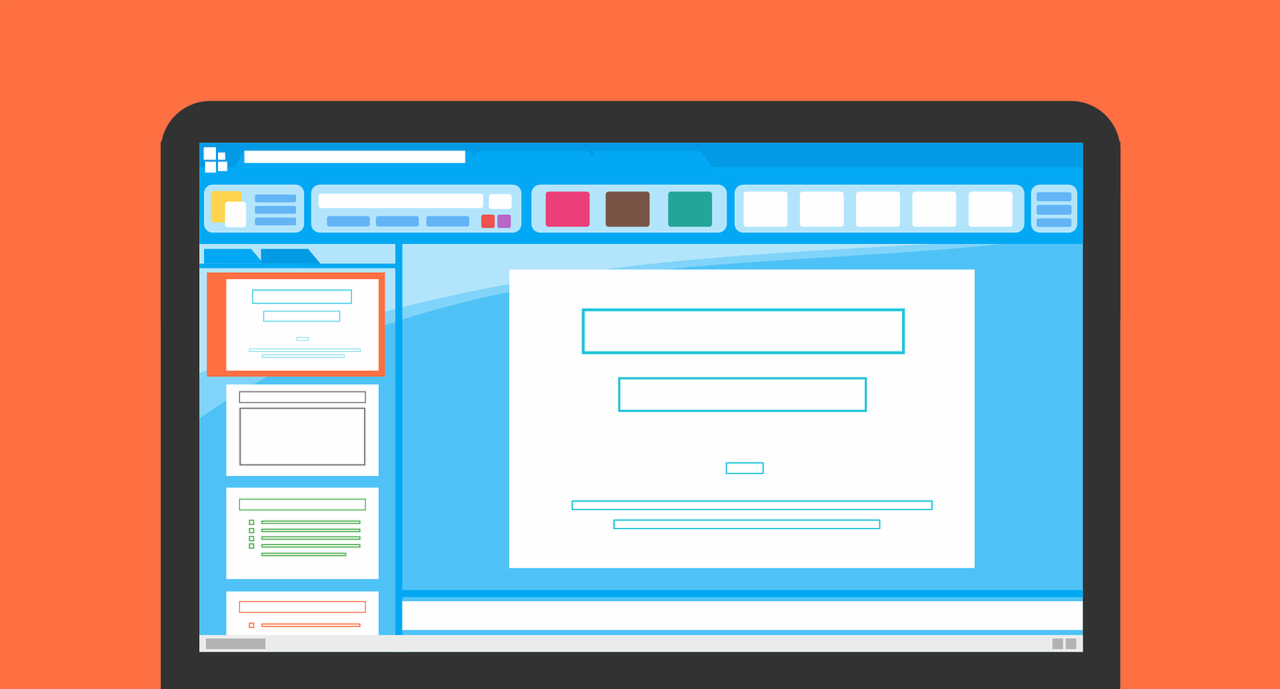
.jpg)





