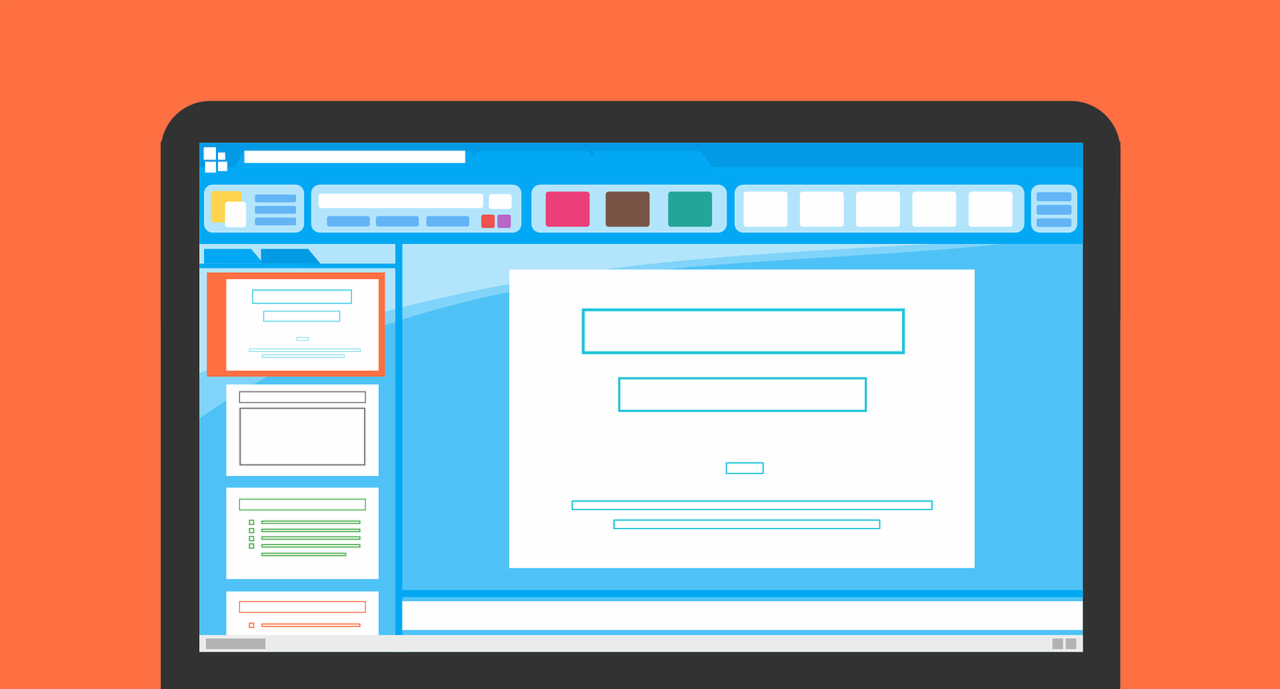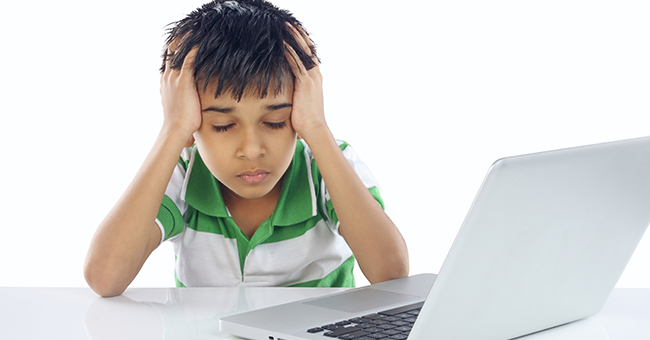Educational technology changes so fast that it is essential to stay “in the know.” One of the ways to do this is to subscribe to an educational video series. Video series are popular with viewers for a variety of reasons – most of the content can be consumed in short bursts, they are usually free and can be viewed on your own time. You can find these series on YouTube or linked into a providers webpage. There are a lot of great video series out there, but here’s a couple we recommend that will keep you up-to-date on everything ed tech.
Topics: Online Learning, Microsoft Education, Google Education, Teacher Professional Development, Summer Professional Development, Teacher Coaching, EdTechTeam, Webinars
Looking to step up your game as an education administrator? There are several opportunities available online to further your educational acumen. From watching webinars to joining networking groups, you’ll never be at a loss for new opportunities to learn. To help you get started on your journey, we’ve scaled down the process. Here are three steps to becoming an education expert.
Topics: Microsoft Education, Google Education, EdTechTeam, Manager Professional Development, Administrator Professional Development
Professional Development is hardly one-size-fits-all because every one of your teachers has different needs that must be met. Tackle professional development in a new way by thinking outside of the box. Try these ideas, based on what districts across the United States are doing:
Topics: Google Sheets, Google Docs, Google Drive, Microsoft Education, Microsoft OneNote, Google, Microsoft Office, Professional Development, Peer Observation, Microsoft Sway, Unconferences, Personal Learning Community, Choice Boards, Personal Action Plans
8 Podcasts Every EdTech Enthusiast Should Subscribe To
Podcasts are one of the best sources of information about educational technology available today. These digital audio files are like radio for the Internet. They can educate, inform and entertain us, but on our own time. Each podcast contains multiple episodes which can be downloaded onto our phones, laptops and other devices.
Topics: Chromebooks, Educational Technology, Microsoft, Chromebooks In Schools, Microsoft Education, Google, Google Education, Podcasts
Go-To Tools for Presentations: When to Blog and When To PowerPoint
The goal of a presentation is to effectively convey information that allows the audience to remember what has been said. That being said, there are several options as to how to give a presentation, specifically for a final project. For students, presentations can be given as individuals or groups, or for educators in seminars. The best tool for the job depends on whether the presentation will be visual or verbal.
Topics: Microsoft, Google Drive, Microsoft Education, Classroom Organization, Google, Paperless Classroom, Google Suite, Microsoft Office, Microsoft Powerpoint, Google Education, Professional Development, Open Live Writer, Google Slides
Twitter is more than tidbits of daily news and tweets about trending television. It is a great source to find like-minded people in your field and even a mentor.
Topics: Classroom Technology, Educational Technology, Learning Styles, 21st Century School Technology, Paperless Communication, Online Learning, Microsoft Education, Mentorship, Google Education, Professional Development
7 Microsoft PowerPoint Tricks For Every Day This Week
As a staple of the Microsoft Office suite, PowerPoint often gets a bad rap, mostly because it’s associated with speeches, presentations, and seminars--and they aren’t always the most exciting events (to put it mildly). Since it’s estimated that PowerPoint is a key software on over one billion computers worldwide, it’s safe to say slide-based presentations aren’t going anywhere.
Topics: Apps In The Classroom, Educational Technology, Academic Technology, Apps For Education, Technology In The Classroom, Windows 10 For The Classroom, Microsoft, Microsoft Apps, Microsoft Education, Microsoft Office, Microsoft Powerpoint
You already geek out over Excel’s amazing functionality and its features in Windows. Maybe you’ve already used it to create a calendar template. Maybe you color code your personal budget targets. Maybe you already use it to track student progress, grades, test scores, attendance, and days until your next school holiday. We’re not here to judge. We’re here to help you make the most of what this powerful spreadsheet application has to offer.
Topics: Apps In The Classroom, Educational Technology, Academic Technology, Technology In The Classroom, Microsoft, Microsoft Apps, Microsoft Education, Classroom Organization, Microsoft Excel
5 Ways to Strike the Right Keys (And Keyboard Shortcuts) This Semester
While we wish life outside technology offered this sort of efficiency, it’s nice to know that these quick keys are there when we need them. They won’t solve all of your woes this semester, but they may create a little more time to make them easier to handle.
Topics: Chromebooks, Keyboard Shortcuts, 21st Century School Technology, Academic Technology, Chromebooks In Schools, Microsoft Education
Microsoft’s OneNote is basically today’s version of a Trapper Keeper; it organizes topics by subject, has a place to store the pictures, videos, and freeform ideas may otherwise fall through the folds, and, bonus, it can be duplicated, shared, locked, and loaded anywhere. For teachers, it means being able to pull every component of a lesson plan together, from quizzes and writing prompts to resources, reading lists, and class notes.
Topics: Microsoft, Microsoft Apps, Microsoft Education, OneNote, Microsoft OneNote, OneNote Education