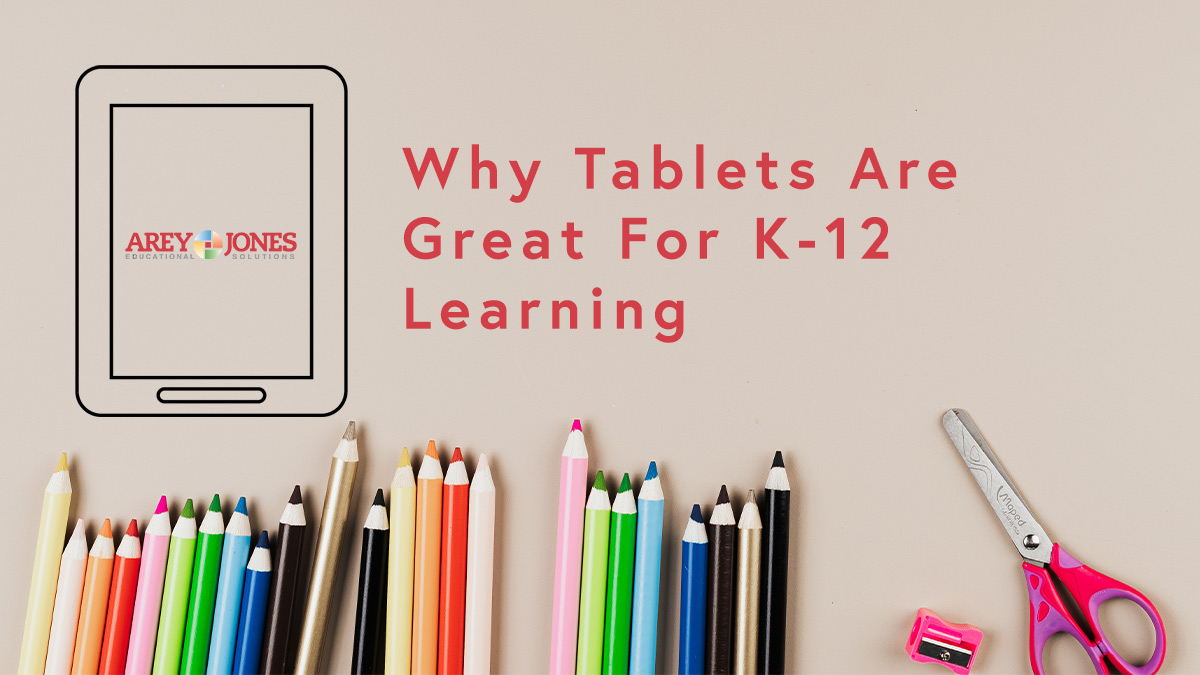Many households see laptops as tools for work and tablets for fun. But using tablets for learning just makes sense.
Benefits to Tablets
Ideal for K-3: Tablets are great for young learners. Similar to phones or other mobile devices, tablets are tech that kids are likely already familiar with. They have easy-to-use interfaces that make navigating them a snap, even for the littlest learners.
Easy on the Budget: Tablets can also be cost-effective. Most elementary school students aren’t quite adept at using keyboards yet so buying this modification isn’t necessary until at least middle school.
Ultra-Portable: Tablets can easily be transported around the classroom or building. Tablets are generally much lighter, many weighing about one pound, so they’re easy to carry. A tablet can go from the desk, to the floor, to the library without a special carrying case.
Great App Integration. Tablets are ideal for utilizing apps as many don’t work off an operating system like a laptop. For example, Google Workspace for Education offers free collaboration tools like Classroom, Docs, Sheets, Slides, Forms and more, which all can be downloaded as apps.
Other Perks: There are other pros to using a tablet for learning as well. Tablets don’t take up a lot of room and have a long battery life. A tablet’s screen also makes it easy to write notes on or draw. But as with any tool, there’s always a couple of cons.
Downsides to Tablets
Using a Touchscreen Keyboard: Touchscreen keyboards have their issues. They don’t offer a keyboard feel, which can not only take some getting used to but can lead to inaccuracies. Typing on one all day isn’t as productive as a standard laptop keyboard. Researchers found the average typing speed on a touchscreen keyboard is only 25 words per minute compared to 63 on a traditional keyboard.
Not as Durable as Laptops: One of the biggest benefits to using tablets, their portability, can make them more susceptible to breakage. Kids can easily carry laptops from desk to library to lunchroom leading to more opportunities for damage. Tablets are also much thinner than most laptops so drops and bangs can easily cause damage. Investing in a shockproof case is a good solution as well as training on how to care for tablets.
A 2 in 1 Chromebook is a great solution that offers the accessibility of learning apps, like Google for Education apps, but the durability that a laptop provides.
Popular 2 in 1s for Education
Lenovo 300e Gen 3
The Lenovo 300e Chromebook Gen3 is an 11.6-inch, flexible, 2-in-1 education laptop. Students can simply tap, scroll and swipe with a finger or use the optional garaged stylus, just like they would on a tablet. But, because it’s a 2-in-1, there’s also a full-sized keyboard. And because it is made for education, it features a tough-as-nails Corning® Gorilla® Glass panel, which allows it to stand up to scratches. It is pretty light as well, only weighing about 3 pounds. It also has multiple ports and boasts an all-day battery life. WiFi 6 connects fast and easy and with an optional 4G/LTE, it’s great for in-class and virtual learning.
Dell 3100 2-in-1
The Dell 3100 2-in-1 Chromebook is designed for interactive learning. Not only does it offer multiple ways to learn, but it is also designed to last all day and resist whatever K-12 students can dish out. It’s tested to survive 5,000 free fall micro-drops and 30-inch drops onto steel, while rubberized edges minimize impacts from drops and bumps. The spill and tamper-resistant keyboard withstands up to 12 ounces of liquid. The touch screen is also made of Corning® Gorilla® Glass which delivers eight to 10 times higher scratch resistance. The 3100 also weighs about three pounds.
Making decisions about what EdTech will work best for you school is easier with a trusted partner. Arey Jones has been working with K-12 educators for the past three decades. We know EdTech and we’re here to help. Contact us today.