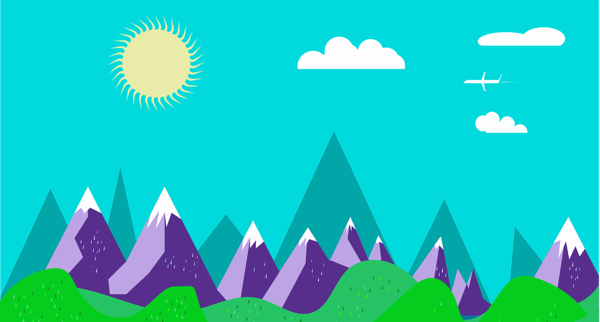
G Suite for Education is Google’s suite of best-in-class productivity tools for teaching and learning. In January 2018, Google announced it was making this product even better with security updates for G Suite for Education and a new edition, G Suite Enterprise for Education, an expanded version built specifically for large educational institutions.
G Suite Enterprise for Education is the product of feedback from private and public colleges and university to school districts, all who expressed the desire for more advanced tools. It offers many of the same capabilities available to G Suite business customers, in addition to future features geared towards the specific needs of educational institutions.
Google outlined some of the capabilities available in G Suite Enterprise for Education in its blog, including:
- Mobile Device Management.Advanced mobile device management helps large institutions manage mobile BYOD devices. G Suite admins can define custom rules that trigger on device events, like device updates or ownership changes, and have associated actions. Additionally, admins can review audits and reports of activities on these devices, as well as securely manage work apps on a user’s device while leaving personal apps under the user’s control.
- Cloud Search. Now, cloud search provides a unified search experience across G Suite to help users spend less time searching for information and more time deriving insights. Cloud Search surfaces personalized information that helps users stay on top of important work, prepare for upcoming meetings or even suggest files that need attention.
- Gmail Logs Analysis In BigQuery. Logs in BigQuery contain information that can help education administrators diagnose issues or unlock insights. Admins will be able to run sophisticated, high-performing custom queries and build custom dashboards. Their domain’s data can also be analyzed with Admin reports in BigQuery.
- Security Center For G Suite. The security center brings together security analytics, actionable insights and best practice recommendations from Google so that admins can protect their organization, data and users. Admins now have access to a unified security dashboard and can reduce risk to their organization by adopting security health recommendations from Google
- Record meetings and save them to Drive. This is for schools that want to capture faculty meetings or online lectures. Hangouts Meet can be used to record and save them directly to Drive, making them readily accessible for those that weren’t able to attend.
- Hangouts Meet. This edition gives now connects up to 50 participants on a single video and phone conference. The dial-in feature in Meetallows users to seamlessly connect to meetings via phone. If a participant doesn’t have a reliable Wi-Fi connection, they can join via a conferencing bridge that’s automatically added to every meeting.
Unlike G Suite for Education, which is available for free, customers pay $4 per user, per month, for Enterprise’s additional features. This is still cheaper than Google’s G Suite Enterprise for business, which is $25 per user, per month. Plus, Google promises extra features at no extra cost. If you’re using G Suite Enterprise for Education, let us know what you love and what you don’t.

